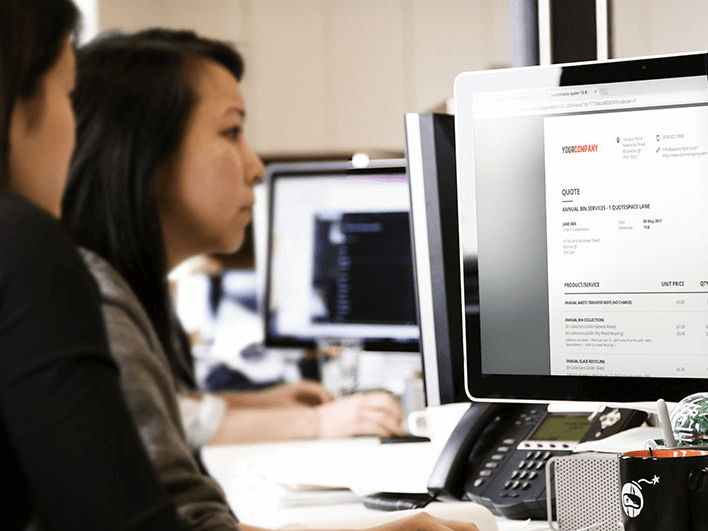If you’re looking to boost productivity, either for you or your employees, get big monitors. Get lots of them.
We see a lot of offices when we’re out in the field and while we run some pretty fast computer equipment, some of our clients have even faster kit… and small monitors. One per employee.
Cloud based web apps are replacing the need for local grunt, but even if they weren’t, computing power is so great now, that unless you’re operating some intensive desktop applications, faster processing power will make little difference to your productivity. Screen estate is king.
Will more or larger monitors really boost productivity?
Imagine pulling together a presentation, or a writing a report, from several printed sources. Wouldn’t you spread your source material out as much as possible? You certainly wouldn’t stack your material one on top of the other and shuffle the papers every time you wanted a different piece of information. And yet so often that’s what happens on computers – an employee’s screen is their virtual desk – don’t make them stack their work.
“Unless you’re operating some intensive applications, faster processing power will make little difference to your productivity. Screen estate is king.”
I must admit, I was a slow convert myself back when we started out, however one of our developers insisted on getting widescreen HDMI monitors – minimum 21 inches, ideally 24 inches. It’s like having a couple of sheets of A4 paper side by side and means you can work on multiple applications or documents at the same time. The difference to productivity is dramatic so now we have large monitors everywhere – the office and at home for when we’re remote working.
How many monitors should I get to boost productivity?
First thing’s first – you can get more out of your current screen estate by using screen splitting software. Windows for example has a nice feature that will snap an application to one half of your screen.
Next, check your output ports – you should happily be able run 1-2 HDMI monitors on almost any modern desktop or laptop however for some older desktops you might need to pick up additional graphics cards and for laptops you might need a docking station to run 2 monitors.
As to the number required why not ask your team what they think? Try adding one extra monitor to each key station. Then add more if required.
As a rule of thumb consider the types of work people are doing:
- Make sure everyone has at least one widescreen HDMI or 4k monitor – even if they normally work from a laptop (in which case also get them a wireless keyboard and mouse).
- Do any employees need to use more than one application or work on more than a couple of documents at a time? Get them at least two monitors.
Personally I use three for coding and report writing (laptop plus two external monitors), however in some cases you might need more. I used to write tenders professionally and pulled together information from over 16 different source documents at the same time. I can tell you that if you’ve got anyone writing complex or high value tenders you should seriously consider getting them four monitors.
With reasonable monitors starting from around £80 your investment will create a return almost immediately and your employees will thank you. A lot.
Read next: You’ll be great. You just have to go for it.