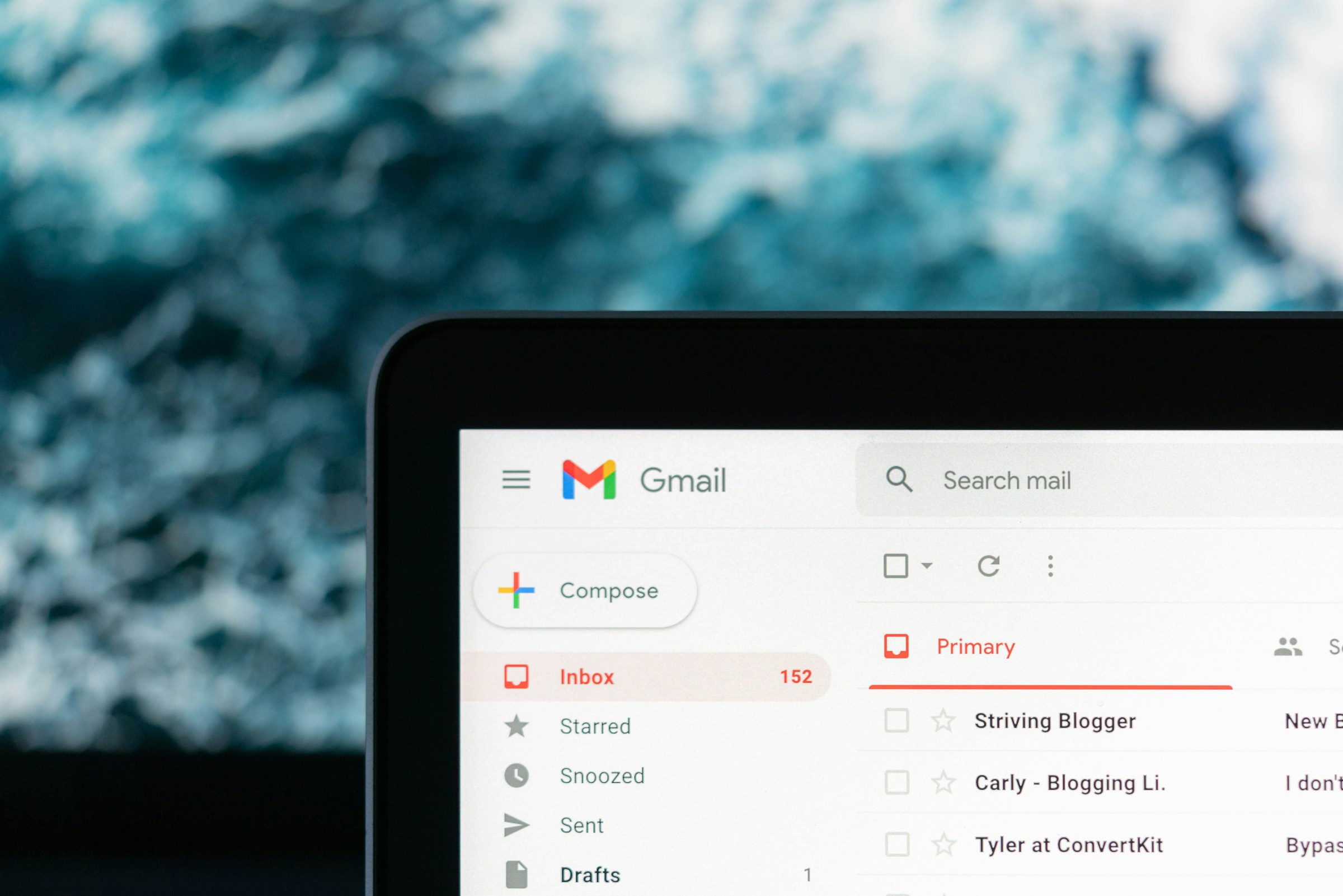Digital transformation isn’t always about the big stuff. Sometimes, there are “quick wins” that are relatively small in their execution but huge in their effectiveness. One such example is creating multiple email addresses from your existing email address simply by using the “+” symbol.
For example, you might do your day-to-day email through yourname@yourdomain.com, but you could add yourname+invoices@yourdomain.com. This creates a “virtual” address, but the emails still reach your regular inbox. Why would you want to do this, and how’s it different from an alias? Let’s take a quick look:
It’s great for tracking
In the age of spam and cold emails, sometimes it’s helpful to know who or where they’re coming from. Of course, this isn’t MI5 levels of espionage, but it provides a pretty reliable audit trail. For example, yourname+web might suggest that the email address you have on your website has been scraped. Or yourname+newsletter would suggest that something you’ve signed up to has shared your data with a third party. Naughty.
It enables multiple logins with one email
If, like us, you need access to admin consoles, back ends, portals and such like, there is often a need for several email addresses for different user types, such as admin, manager, employee and suchlike. Here, you can simply use youname+admin, yourname+manager and yourname+employee. This means you can log in with different user permissions without creating three different email addresses.
It’s quicker and easier than aliases
Aliases are brilliant, and they certainly have their place. However, not everyone knows how to create them, or people forget. We often walk clients (or each other) through the steps. On a “quickly do this” level, the “+” trick is far more efficient and straightforward.
It can save you a lot of money
Similar to the multiple logins tip, we often find a need to create multiple emails for testing purposes. Using yourname+test1, yourname+test2, yourname+test3 and so on can save you from having to create additional seats or emails within your workspace.
It’s suitable for search
Ever lost an email? Or have you found yourself frantically searching your inbox using one keyword after another? Searching for “+newsletter” or “+invoice”, for example, can quickly narrow down your search. Better still, you can set up smart rules or actions to put emails to said addresses into their own folders.
This clever little trick is widely supported, so whether you’re using Google, Microsoft, or something crazy like Lotus Notes, you’ll have no trouble implementing it.
We love little hacks like this. They’re super satisfying, and while it won’t seem like much at the time, you’ll thank yourself in the future, and you’ll quickly see how much it improves time management and organisation.
If you’re a business looking for quick wins or larger digital transformation across your organisation, let’s talk!